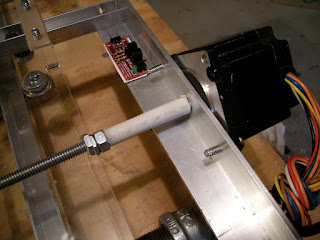The Structure Is Built
The basic McWire cartesian structure has been built. The last step was to couple the drive screws to the motors. I was undecided on the way to do this. The stepper motors I have a D shaft. I was a little concerned about using the suggested aquarium tubing with them. I was in the hardware store on my way to find some tubing and I came across the PEX pipe. It's a semi rigid plastic pipe. It was cheap and very sturdy. It's even rated for hot potable water so I though i would give it a try. I meant to pick up some tubing as well as a fall back incase this didn’t work but, I was so focused on making the PEX pipe work, I forgot.
The Coupler
It's 3/8" OD and ID about 7/32". At first, I tried to slide it on the the motor shaft with a good amount of pressure but it was a no go. The motor shaft diameter is a 1/4" so I drilled it out to 15/64" and tried it again. No joy there either. Then I tried a 1/4"drill. Finally the motor shaft slid in - but not without a significant amount of pressure.
I decided to use a 2" piece for the coupler. This would allow 3/4" for the motor shaft and 1" for the threaded rod with a 1/4" gap between. On the drive screw side I tapped it about 3 turns worth of 1/4"-20 and then using a jam nut configuration screwed the threaded bar into the pipe about an inch. Looking back I think 1/2" would have done but the wheels were already in motion.
On the final assembly I kept the jam nuts on the rod to help get the pipe off if ever I need too.
Yet Another Spacer
I discovered another place a spacer is needed. When I attached the coupling nut using the 1/2" conduit strap to the X and Y platforms, the added assembly was running into the end support. I lowered the end support from the rails with 1/4" of PEX pipe for a spacer. This was only a problem on the X and Y as the Z coupling nut assembly is not at the end of the platform.
Another option was to take off the end support completely as it seems it's only function is to hold the opto-endstop and I think that could be done in a different fashion. For now I will leave it.
Thursday, December 31, 2009
Wednesday, December 30, 2009
McWire and Opto-Endstops
 So I didn't have as much build time yesterday as I normally do but did manage to get the opto-endstops built and mounted. These came along with the GEN3 electronincs that I got from MakerBot. At first, when I poured the contents of the bag O opto-endstops out, it looked like I was in for a bunch of work.
So I didn't have as much build time yesterday as I normally do but did manage to get the opto-endstops built and mounted. These came along with the GEN3 electronincs that I got from MakerBot. At first, when I poured the contents of the bag O opto-endstops out, it looked like I was in for a bunch of work.I called up the link that was on the outside of the bag that had the assembly instructions and no problems with assembly except inserting the 5 leads of the optical sensor into the hole. Lining up all 5 spindly leads at the same time was a challenge for me so I trimmed each of the leads at a different length so that they would go in one at a time.
I stuffed and soldered in all of the components except for the connector which I left unsoldered. I wanted to do a fit check at each of the locations before committing to having it on the board. It's a good thing I did because it would have definitely interfered with the Z motor shaft. Given that I decided to go with a right angle header solution. This option was smartly designed in so it was easy.
After the boards were fully soldered I tested them using the Arduino board I got from Adafruit Industries. It was a simple cut and paste of the code from the MakerBot sight and the program was running on the board. I did have one problem while testing. At first it didn't work. I checked all my wiring and hookups and made sure that the board had power and ground. I thought, ok I'll just move on to the next one and get back to this one. Well, none of them worked! Then I was suspicious. I noticed in the photo on the assembly and test web paged used a thick piece of cardboard so I changed the piece of white printer paper I was using to a piece of cardboard and it worked. In fact now all tested good. I then colored the piece of paper black with a marker and tried that. That seemed to do the trick as well.
Once the boards were working, I started mounting them to the McWire. Some location were fine and some were iffy. I think I will end up moving one or two of them. I will see as the build progresses. The one closest to the Z motor had the highest probability of interference.
Labels:
McWire,
opto-endstops,
RepStrap
Location:
Bellville, TX, USA
Tuesday, December 29, 2009
McWire Build Session 5
I am approaching the end (for now) of the Mcwire build effort. Just a few small things to do and I'll be tackling the extruder. The things on the list before the extruder are:

 I came across another challenge this session. There was a large discrepancy between the laser cut holes in the plexi and the holes in the flange to mount the Z platform to the structure. I thought about using some smaller screw with big washers but I thought that would put too much localized pressure on the plexi that usually leads to cracking. Instead I opted to make an adapter plate that would interface between the two. Also it helps distribute the load along the length of the plexi. Adjustments might have to be made for the proper over hang distance. I will adjust that once the extruder is mounted.
I came across another challenge this session. There was a large discrepancy between the laser cut holes in the plexi and the holes in the flange to mount the Z platform to the structure. I thought about using some smaller screw with big washers but I thought that would put too much localized pressure on the plexi that usually leads to cracking. Instead I opted to make an adapter plate that would interface between the two. Also it helps distribute the load along the length of the plexi. Adjustments might have to be made for the proper over hang distance. I will adjust that once the extruder is mounted.
- Solder up and mount the opto end stops.
- Mount the rest of the motors (2)
- Couple the motors to the drive screws
- Attach coupling nuts to the platforms

 I came across another challenge this session. There was a large discrepancy between the laser cut holes in the plexi and the holes in the flange to mount the Z platform to the structure. I thought about using some smaller screw with big washers but I thought that would put too much localized pressure on the plexi that usually leads to cracking. Instead I opted to make an adapter plate that would interface between the two. Also it helps distribute the load along the length of the plexi. Adjustments might have to be made for the proper over hang distance. I will adjust that once the extruder is mounted.
I came across another challenge this session. There was a large discrepancy between the laser cut holes in the plexi and the holes in the flange to mount the Z platform to the structure. I thought about using some smaller screw with big washers but I thought that would put too much localized pressure on the plexi that usually leads to cracking. Instead I opted to make an adapter plate that would interface between the two. Also it helps distribute the load along the length of the plexi. Adjustments might have to be made for the proper over hang distance. I will adjust that once the extruder is mounted.
Labels:
buildSession,
McWire,
RepStrap
Location:
Bellville, TX, USA
Monday, December 28, 2009
McWire Build Session 4
Things progressed nicely to day. Here are the highlights.
X Rail Spacers (continued)
I finshed the X-Y stack and started the Z sled. I adjusted the spacers between the pipe and the X rails. I cut the inside of the spacer flush with the rail because the nut holding the bearing to the swing arm was hitting it. The outside part still protrudes out and I like that because it's easy to hold with your fingers when lining things up. I also removed the washer between the rail and the spacer. It wasn't needed as I did not account for the height the PTFE bearing were lifting the platform up.
Y Rail Spacers
Just as with the X, there needs to be a spacer between the Y rail and the X platform. I thought about cutting some U channel to do this just as with the X but that would have made a spacer longer than the 5/16"x3/4" screws could handle. The final solution was to use a 5/16" nut between the X platform and the Y rails.

Progress: Z Platform
The lessons learned with the X and Y platforms made the Z Axis go smoothly.
X Rail Spacers (continued)
I finshed the X-Y stack and started the Z sled. I adjusted the spacers between the pipe and the X rails. I cut the inside of the spacer flush with the rail because the nut holding the bearing to the swing arm was hitting it. The outside part still protrudes out and I like that because it's easy to hold with your fingers when lining things up. I also removed the washer between the rail and the spacer. It wasn't needed as I did not account for the height the PTFE bearing were lifting the platform up.
Y Rail Spacers
Just as with the X, there needs to be a spacer between the Y rail and the X platform. I thought about cutting some U channel to do this just as with the X but that would have made a spacer longer than the 5/16"x3/4" screws could handle. The final solution was to use a 5/16" nut between the X platform and the Y rails.

Progress: Z Platform
The lessons learned with the X and Y platforms made the Z Axis go smoothly.
Labels:
buildSession,
McWire,
RepStrap
Location:
Bellville, TX, USA
Sunday, December 27, 2009
McWire Build Session 3
So, my lessons learned the first two build sessions are starting to pay off. I managed to get to the hardware store and picked up the 5/16" washers and some metal blades for the saber saw. That made all the difference. The builds are progressing at a stead pace now and not too many surprises.
So far I have only used 3 screw types.
So far I have only used 3 screw types.
- 5/16" flat head, 3/4" long ( That I think would be better at 1"long) are used to attach rails, swing arms and bearings using counter sunk through hole and nut.
- #10-24 pan head, 1" long (That I think would be better at 1/2" or 3/8" long) are used to mount motors, PTFE bearings and the end supports to the rails. These are use with tapped holes in either the plexi or the aluminum. This is a little more work than the though hole and nut but gives a nice precise fit.
- #4-40 pan head 1/2" long are used to hold the springs to the swing arms in leu of the small nails suggested. These are drilled and tapped.
Im sure the nearest metric equivalent would work fine for those who are so inclined but holes in the laser cut pieces should be adjusted.
Here is the time lapse...
Saturday, December 26, 2009
McWire Build Session 2.5
I got out to the shop early this morning to make a set of spacers to lift the X rails off the pipes to let the bearings slide by. Much to my surprise I had a little mishap in the middle of the night.
 My method of attaching the spring to the swing arms was with some small sheet metal screws. Well, I think the pilot hole I drilled was not quite big enough. That coupled with the presser of the spring blew out one of the swing arms.
My method of attaching the spring to the swing arms was with some small sheet metal screws. Well, I think the pilot hole I drilled was not quite big enough. That coupled with the presser of the spring blew out one of the swing arms.
Luckily I ordered 2 extra of all the small laser cut parts. I will be drilling and tapping those hole for 4-40 panhead about 3/4"long.
After I assessed the damage, I set the gears into motion. My best solution for the things that I had on hand were to use a piece of leftover U channel for the majority of the spacer and a washer for that extra little bit. The channel gave a nice flat place for the rails to rest and sat on the pipes nicely. It might need one more washer for the clearance but I won't know until after get back from the hard ware store.
 My method of attaching the spring to the swing arms was with some small sheet metal screws. Well, I think the pilot hole I drilled was not quite big enough. That coupled with the presser of the spring blew out one of the swing arms.
My method of attaching the spring to the swing arms was with some small sheet metal screws. Well, I think the pilot hole I drilled was not quite big enough. That coupled with the presser of the spring blew out one of the swing arms.Luckily I ordered 2 extra of all the small laser cut parts. I will be drilling and tapping those hole for 4-40 panhead about 3/4"long.
After I assessed the damage, I set the gears into motion. My best solution for the things that I had on hand were to use a piece of leftover U channel for the majority of the spacer and a washer for that extra little bit. The channel gave a nice flat place for the rails to rest and sat on the pipes nicely. It might need one more washer for the clearance but I won't know until after get back from the hard ware store.
McWire Build Session 2
Happy Holidays everyone!
I learned a lot on the 2nd McWire Build session. One of the main things is that I have to be more careful when ordering parts online. I messed up on at least 2 items. Oh well it's all a learning process. Also, some of my mistakes worked anyways.
Here are the highlights of the build:
Here is another time lapse of the epic struggle...
I learned a lot on the 2nd McWire Build session. One of the main things is that I have to be more careful when ordering parts online. I messed up on at least 2 items. Oh well it's all a learning process. Also, some of my mistakes worked anyways.
Here are the highlights of the build:
- Shortly after cutting the aluminum angle for the X supports I discovered it was only 1"x1"x1/8" instead of the 1.5"x1.5"x1/8 called out. Drilling the holes for the bolts to mount it to the X rails would have blown out the edge of the angle. So I drill and tapped for a #10 screw. It worked great.
- The countersink bit that I had was not big enough for the 5/16" flat head screws. I had to counter bore about 3/16" with a 5/8" paddle blade to get it to work.
- The 5/16" flat head screws are working by are little short. I ordered 3/4" long but I think 1" would work better. I'm using 0.25" plexi which might be thicker than the original size.
- The 5/16" washers are too big in diameter. They are bigger than the bearing LOL!. Oh well, I drilled out some #10s that I had for this session and I'll pick some up tomorrow.
- The bearing arm assemblies like to become loose when moved so I used medium (blue) thread lock to keep the nut from spinning.
- The original design calls out 10-24 and M5 hardware. I would either choose one or the other and save about $7. Certain holes would have to change accordingly. The M5 holes for the PTFE bearing were the perfect size to tap for the 10-24 screws.
- I finally got the assembly together and discovered that the bearing hit the pipes and will not allow the sled to reach it's end-stop locations. Spacers under the X rails are needed to let it slide past.
Here is another time lapse of the epic struggle...
Thursday, December 24, 2009
McWire Build Session#1
Today I had my first McWire build session. It was the first day of my Christmas vacation.
The first part of the build was cleaning the bench from the last project(s).
Highlights of the build:
Here is a time lapse of the build session. I think a higher vantage point would be better. I'll try that next time.
The first part of the build was cleaning the bench from the last project(s).
Highlights of the build:
- Life is SO much easier with a drill press. - Just say'n.
- The "stickers" for the pipes didn't work for me. There was no good reference to line things up with them. I ended up using masking tape and created my own drill points. I put masking tap on the top of the two base pipes. Then took the aluminum channel, put it on top of the pipes, applied a good amount of pressure and scraped it along the top of the pipes. This scribed a nice straight line indicating where the top of each pipe was.
- The hole locations for the X u-channel did not match the structure. I ended up adding an extra hole in the channel
- I used the one of the stickers to get the location of the 1st hole. I used the u-channel mounting holes, the scribed "top of the pipe" line and a square to get the locations of the other 3 holes.
- The self tapping 10-24 screws I bought did not work in the pipe. 2 of them failed and I had to grind them out. I think I should have bought the ones with the bigger grove that deals with the shavings. Luckily I have a tap and dye set and used that to make the threads for the screws. I used a 5/32" drill bit for the hole.
Here is a time lapse of the build session. I think a higher vantage point would be better. I'll try that next time.
Monday, December 14, 2009
McWire Laser Cut Files
Well, I have decided to get laser cut parts instead of using that piece of MDF that I had in my shop. I just received an order of laser cut parts for 3 small projects I've been working on. I love that it comes coated in paper that you can scribble notes on while you do the initial fit. I think it was the look of acrylic that did me in. Taking off the paper and revealing the plexi is like uncovering a diamond. It's shinny and mesmerizing.
So, given all that, I down loaded the files for the McWire V1.2 from SourceForge. In all the files looked pretty good to me but there were some changes I wanted to make. They are the following:
Anyone is welcome to use these files. They are in AutoCAD 2004 DWG and DXF format. I also scaled a copy back up to millimeters for those who use the saner form of units.
They can be found at: XYZ_Layouts.
If you use these, please let me know if there are any bugs in them.
I placed in a request for quote at Pololu for the XY and the Z layouts. I did not find information about thickness on the McWire page. Searching the forums I found an estimate of 1/4 inch so that’s what I went with.
I can't wait until all my parts arrive! I will be finishing up my 3 small projects. That should keep my build addiction satisfied until then.
So, given all that, I down loaded the files for the McWire V1.2 from SourceForge. In all the files looked pretty good to me but there were some changes I wanted to make. They are the following:
- The layout file were scaled in millimeters. Since I mostly work in imperial units I scaled it down by 25.4. Note: If your CAD system accepts LISP commands as input this is easily done by entering in (/ 1 25.4) which calculates 1/25.4 instead of typing in a bunch of digits that is prone to error by rounding or having fat fingers.
- The LIMITS of the files was change to 11.75 x 23.75 inches.
- The parts were rearranged for more efficient laser cutting - combining edges of the same type of parts to save on cutting time.
- The text and shapes that were to be etched were removed - again to save on cutting time.
- Two of the smaller parts were added as spares. Yes, It's adding cost but I think it is value added. I hate to be dead in the water because of breaking one part... or even two.
Anyone is welcome to use these files. They are in AutoCAD 2004 DWG and DXF format. I also scaled a copy back up to millimeters for those who use the saner form of units.
They can be found at: XYZ_Layouts.
If you use these, please let me know if there are any bugs in them.
I placed in a request for quote at Pololu for the XY and the Z layouts. I did not find information about thickness on the McWire page. Searching the forums I found an estimate of 1/4 inch so that’s what I went with.
I can't wait until all my parts arrive! I will be finishing up my 3 small projects. That should keep my build addiction satisfied until then.
Saturday, December 12, 2009
The Gathering
Well it looks like things are coming together as far as the task of gathering parts for the McWire RepStrap. I saw a tweet last night from MakerBot say that the Gen3 electronics were in so I jumped at the chance to get them on order. I've still have to get to the hardware store to get the structure, U channel and aluminum angle.
I have a nice piece of MDF that came as packing from our new dishwasher so that might be recycled for the sleds. I'm also thinking that acrylic sled would be nice as it shows the mechanics of the sleds. I'm sure the RepStrap will be a great show and tell item for all those who see it. You can also see if something has become loose within the sled drive.
I have a nice piece of MDF that came as packing from our new dishwasher so that might be recycled for the sleds. I'm also thinking that acrylic sled would be nice as it shows the mechanics of the sleds. I'm sure the RepStrap will be a great show and tell item for all those who see it. You can also see if something has become loose within the sled drive.
Friday, December 11, 2009
Applicable Shipping Changes Will Be Added
I have just placed an order with McMASTER-CARR for my McWire. It shipped the same day and should be here even before I have a chance to get to the hardware store for the rest of the stuff. Their website is awsome but what's with the "Applicable shipping charges and tax will be added."?
Even after the package has shipped I can't get the amount.
Even after the package has shipped I can't get the amount.
Wednesday, December 9, 2009
Starting at 0,0,0

So I have decided to take on the project of building a McWire in order to RepStrap up to a Mendel. I'm starting to gather parts so I can start and hopefully finish building the majority of the structure over my Christmas holiday. Until then I have set out to study the various electronic set ups. All seems pretty straight forward. I did, however, find a small mistake on the PWM Driver 1.1.
In reviewing the schematic, I have found that the free wheel diodes seem to be connected incorrectly. The free wheel diodes are D1, D2 and D3 that are the 1n4004. These diodes are used to deal with inductive loads. Inductive loads such as a relay coil will want the current to keep flowing until the inductive energy within the load is dissipated. These diodes, as hooked up now, are not creating a path to deal with this energy. If an inductive load is used, most likely there will be a large voltage spike on the collector of the TIP50 transistors. V=L*dI/dT so the faster it is turned off, the higher the current or the larger the inductance the higher that spike will be.
If noise has been an issue for your system or your burning up PWM drivers this may be a major contributor.
I would recommend moving the diode or adding an additional diode. The hook-up would be anode the the TIP50 collector and cathode to Vss.
The existing diodes are fine where they are but aren't really doing anything.
Subscribe to:
Posts (Atom)